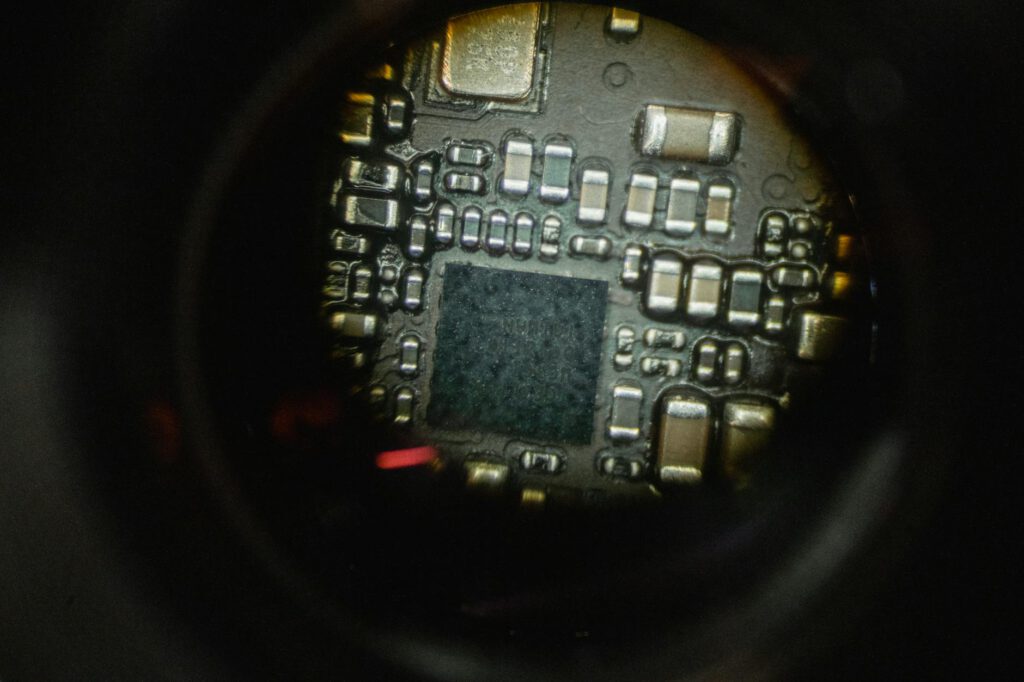Introduction
Duplicate content is a common yet often overlooked issue that can harm your small business website’s SEO performance. When search engines like Google encounter identical or highly similar content across multiple pages, they struggle to determine which version to rank. This can lead to lower search visibility, diluted rankings, and even penalties in extreme cases.
For small businesses, ensuring a clean, unique content structure is critical for driving organic traffic and maintaining credibility. Fortunately, fixing duplicate content is manageable with the right strategies. In this guide, we’ll explore what duplicate content is, why it’s problematic, and actionable steps to resolve it—helping your website rank higher and attract more customers.
What Is Duplicate Content?
Duplicate content refers to blocks of text or entire pages that appear in more than one location on your website (or across different domains). While not inherently penalized by Google, it creates confusion for search engines, making it harder for them to index and rank the most relevant version.
Common Causes of Duplicate Content
- URL Variations – The same page accessible via multiple URLs (e.g.,
example.com/pageandexample.com/page?ref=123). - Boilerplate Content – Repeated product descriptions, legal disclaimers, or footer text across multiple pages.
- Session IDs or Tracking Parameters – URLs with tracking codes (e.g.,
?utm_source=facebook) creating duplicate versions. - Printer-Friendly Pages – Separate pages for print versions of content.
- Scraped or Syndicated Content – Republishing content from other sources without proper attribution or canonicalization.
Why Duplicate Content Hurts Your SEO
- Crawling Efficiency Issues – Search engines waste time indexing duplicate pages instead of discovering new, valuable content.
- Ranking Dilution – Competing versions of the same content split ranking signals, weakening your SEO efforts.
- Poor User Experience – Visitors may land on near-identical pages, leading to frustration and higher bounce rates.
How to Identify Duplicate Content
Before fixing the issue, you need to locate duplicate content on your site. Here’s how:
Tools for Detection
- Google Search Console – Check the “Coverage” report for indexed duplicate pages.
- Screaming Frog – Crawl your site to identify duplicate title tags, meta descriptions, or content blocks.
- Copyscape – Detect external duplication (e.g., if others have copied your content).
- SEMrush or Ahrefs – Use their site audit tools to flag duplicate content issues.
Strategies to Fix Duplicate Content
1. Use 301 Redirects for URL Variations
If multiple URLs lead to the same content, consolidate them with a 301 redirect, which tells search engines that the page has permanently moved.
Example:
– Redirect example.com/product?color=red to example.com/product.
How to Implement:
– Use .htaccess (Apache) or server settings (Nginx) for technical redirects.
– Plugins like Redirection (WordPress) simplify the process.
2. Implement Canonical Tags
A canonical tag (rel="canonical") tells search engines which version of a page is the “master” copy. This is useful for:
– Product pages with filters (e.g., size/color variations).
– Syndicated or reprinted content.
How to Add Canonical Tags:
– Insert <link rel="canonical" href="https://example.com/preferred-url" /> in the <head> section.
– Use SEO plugins like Yoast SEO or Rank Math for automatic canonicalization.
3. Minimize Boilerplate Content
Repeated text (e.g., disclaimers, product specs) can trigger duplication flags. Solutions:
– Summarize boilerplate content and link to a dedicated page for full details.
– Use dynamic text insertion (e.g., JavaScript) for non-critical repeats.
4. Handle Pagination Properly
Pagination (e.g., blog archives split into /page/1/, /page/2/) can create duplicate content. Fix it by:
– Adding rel="prev" and rel="next" tags to indicate paginated series.
– Using a View All option or implementing canonical tags on paginated pages.
5. Noindex Low-Value Pages
For pages that don’t need to rank (e.g., thank-you pages, internal search results), add a noindex meta tag:
html
<meta name="robots" content="noindex, follow">
6. Rewrite or Consolidate Similar Content
If you have multiple pages targeting the same keyword:
– Merge them into one comprehensive guide.
– Expand each page with unique insights to differentiate them.
Additional Tips to Prevent Duplicate Content
- Avoid Scraping Content – Always create original, high-quality content.
- Use Parameter Handling in Google Search Console – Specify how Google should treat URL parameters (e.g., sorting filters).
- Monitor Syndicated Content – If others republish your work, ensure they include a canonical link back to your site.
Frequently Asked Questions (FAQs)
1. Does duplicate content cause a Google penalty?
No, but it can dilute rankings. Only manipulative practices (e.g., cloaking, scraping) trigger penalties.
2. Should I worry about internal duplicate content?
Yes. While less severe than cross-domain duplication, internal duplicates still harm crawl efficiency and rankings.
3. Can two similar product pages hurt SEO?
If they’re nearly identical, yes. Differentiate them with unique descriptions, images, or specifications.
4. How often should I check for duplicate content?
Run audits quarterly or after major site updates.
5. Is duplicate content an issue for eCommerce sites?
Very common due to product variants. Use canonical tags and unique descriptions per SKU.
Conclusion
Duplicate content is a solvable problem that, when addressed, can significantly boost your small business website’s SEO performance. By implementing redirects, canonical tags, and content consolidation strategies, you’ll help search engines understand and rank your pages more effectively.
Regular audits using tools like Screaming Frog or Google Search Console will keep duplication in check, ensuring your site remains optimized for both search engines and users. Take action today—your rankings (and customers) will thank you.
By following these best practices, you’ll not only resolve existing issues but also prevent future duplication, paving the way for sustainable organic growth.