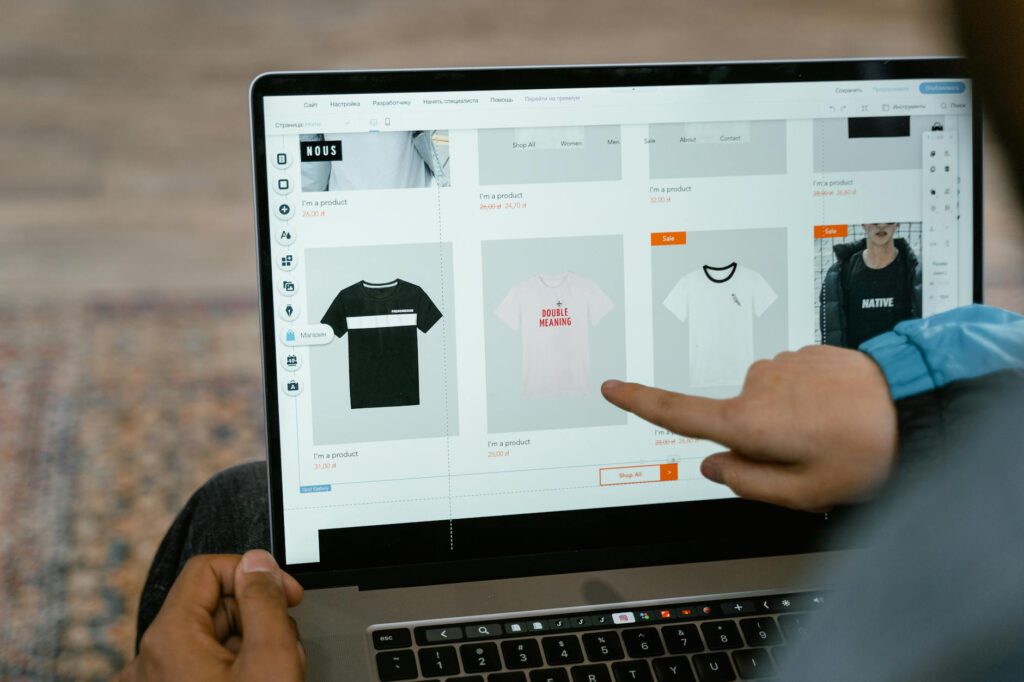Introduction
Digital planning has revolutionized productivity, and GoodNotes stands out as one of the most popular apps for note-taking, journaling, and planning. One of the key features that enhance the user experience is digital stickers—customizable, reusable graphics that add flair and functionality to digital planners.
For creative entrepreneurs, designing and selling digital stickers presents a lucrative opportunity. Whether you’re an artist, graphic designer, or side hustler, this guide will walk you through the entire process—from designing eye-catching stickers to selling them successfully to GoodNotes users.
Why Digital Stickers Are in High Demand
GoodNotes users love digital stickers because they help personalize planners, track habits, and make note-taking more engaging. Unlike physical stickers, digital versions are reusable, eco-friendly, and instantly accessible. The demand is growing as more people switch to digital planning, making it an excellent niche for creators.
Understanding the GoodNotes Sticker Market
Identifying Popular Sticker Categories
Before designing, research what sells. Common digital sticker categories include:
- Functional Stickers: Checkboxes, habit trackers, and productivity icons.
- Aesthetic Stickers: Floral designs, motivational quotes, and seasonal themes.
- Themed Collections: Holiday packs, student planners, and business organizers.
Analyzing Competitor Offerings
Browse platforms like Etsy, Creative Market, and Gumroad to see what’s trending. Pay attention to:
- Best-selling designs (minimalist vs. detailed styles).
- Pricing strategies (individual stickers vs. bundles).
- Customer reviews (what buyers love or request).
Designing High-Quality Digital Stickers
Step 1: Choose the Right Design Tools
Professional tools streamline the design process:
- Procreate (iPad): Ideal for hand-drawn illustrations.
- Adobe Illustrator: Best for vector-based designs.
- Canva: User-friendly for beginners.
Step 2: Optimize for GoodNotes
Ensure your stickers are functional and user-friendly:
- Transparent Backgrounds: Save as PNG files for easy drag-and-drop use.
- Standard Sizes: Common dimensions include 500×500 pixels or 1000×1000 pixels.
- High Resolution: 300 DPI ensures crisp quality on all devices.
Step 3: Create Cohesive Collections
Buyers prefer themed sets. For example:
- “Productivity Powerhouse” (task lists, priority flags, time-blocking icons).
- “Boho Planner Kit” (neutral tones, abstract shapes, earthy elements).
Selling Your Digital Stickers
Step 1: Set Up Your Store
Popular platforms for selling digital stickers:
- Etsy: High traffic but competitive; use SEO-friendly listings.
- Gumroad: Simple setup with direct sales.
- Payhip: Offers licensing options for commercial use.
Step 2: Price Strategically
Factors to consider:
- Complexity: Detailed designs justify higher prices.
- Bundle Discounts: Offer 10-20% off for multi-pack purchases.
- Market Rates: Research competitors ($2–$5 for single stickers; $10–$20 for bundles).
Step 3: Market Your Stickers Effectively
- Social Media: Share previews on Instagram, Pinterest, and TikTok with hashtags like #DigitalPlanner and #GoodNotesStickers.
- Email Marketing: Build a subscriber list and offer free samples to attract buyers.
- Collaborations: Partner with planner influencers for promotions.
Tools and Resources
- Design: Procreate, Illustrator, Affinity Designer.
- Selling: Etsy, Gumroad, Payhip.
- Marketing: Canva (for promo graphics), Tailwind (Pinterest scheduling).
Frequently Asked Questions
1. Do I need a commercial license to sell digital stickers?
Yes, if using third-party assets (e.g., fonts, brushes), ensure they’re licensed for commercial use.
2. How do customers download and use the stickers?
Buyers receive a PDF or PNG file to import into GoodNotes via the “Elements” feature.
3. Can I sell the same stickers on multiple platforms?
Absolutely! Cross-listing increases visibility.
4. How often should I release new designs?
Aim for monthly collections to keep buyers engaged.
Conclusion
Designing and selling digital stickers for GoodNotes is a rewarding venture with low overhead and high scalability. By understanding market trends, creating high-quality designs, and leveraging strategic marketing, you can turn your creativity into a profitable business. Start small, iterate based on feedback, and watch your sticker shop grow!
Ready to dive in? Grab your design tools and create your first collection today. The digital planning community is waiting for your unique creations!