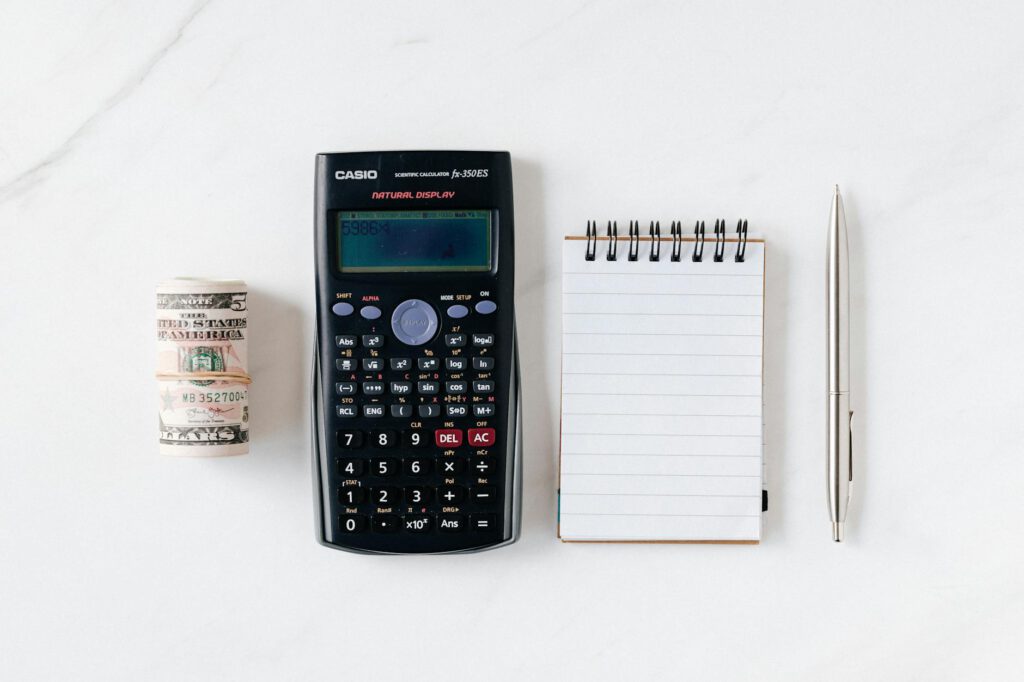Introduction
Search Engine Optimization (SEO) is essential for small businesses looking to grow their online presence, attract more customers, and compete with larger brands. However, many small businesses operate on tight budgets and can’t afford expensive premium tools. The good news? There are plenty of free SEO tools that provide powerful insights, keyword research, competitor analysis, and performance tracking—without costing a dime.
In this guide, we’ll explore the best free SEO tools available, how they can help your business, and actionable strategies to maximize their benefits.
Why Free SEO Tools Are a Game-Changer for Small Businesses
SEO doesn’t have to be expensive. Free tools can help you:
– Improve search rankings by identifying high-value keywords.
– Analyze competitors to uncover gaps and opportunities.
– Optimize on-page elements like meta tags and content structure.
– Track performance with essential metrics like traffic and backlinks.
While premium tools offer advanced features, free alternatives provide enough functionality for small businesses to build a solid SEO foundation.
1. Keyword Research Tools
Google Keyword Planner
What it does: Google Keyword Planner is a free tool within Google Ads that helps you discover keyword ideas, search volume, and competition levels.
How to use it:
1. Sign in to your Google Ads account (no need to run ads).
2. Navigate to “Tools & Settings” > “Keyword Planner.”
3. Enter seed keywords related to your business.
4. Review keyword suggestions, search volume, and competition data.
Pro tip: Focus on long-tail keywords (3+ words) with moderate search volume and low competition—they’re easier to rank for.
AnswerThePublic
What it does: This tool visualizes search queries in a mind map format, showing what people are asking about a topic.
How to use it:
1. Visit AnswerThePublic.com.
2. Enter a keyword (e.g., “organic skincare”).
3. Browse questions, prepositions, and comparisons to create content that answers user intent.
Example: If you sell handmade soap, questions like “Is handmade soap better than commercial soap?” can inspire blog topics.
2. On-Page SEO Tools
Google Search Console
What it does: Google Search Console (GSC) helps monitor your site’s presence in Google search results, indexing issues, and performance metrics.
Key features:
– Index coverage reports – Identify pages Google can’t crawl.
– Performance reports – Track clicks, impressions, and average position.
– Mobile usability – Check if your site is mobile-friendly.
Steps to set it up:
1. Sign in with your Google account.
2. Add and verify your website.
3. Submit your sitemap for faster indexing.
Yoast SEO (Free Plugin)
What it does: Yoast SEO is a WordPress plugin that simplifies on-page optimization with readability checks, meta tag editing, and schema markup.
How to use it:
1. Install Yoast SEO from the WordPress plugin directory.
2. Optimize each post/page with a focus keyword.
3. Follow the plugin’s suggestions for meta titles, descriptions, and content improvements.
Tip: Aim for a “green light” score in Yoast’s analysis to ensure SEO-friendly content.
3. Competitor Analysis Tools
Ubersuggest
What it does: Ubersuggest offers free keyword research, backlink analysis, and competitor insights.
How to use it for competitor research:
1. Enter a competitor’s URL in Ubersuggest’s search bar.
2. Analyze their top-ranking pages and keywords.
3. Identify gaps—can you create better content on those topics?
Example: If a competitor ranks for “affordable yoga mats,” but their content lacks video tutorials, you could create a more comprehensive guide.
MozBar (Free Chrome Extension)
What it does: MozBar provides quick metrics like Domain Authority (DA) and Page Authority (PA) while browsing any site.
How to use it:
1. Install the MozBar extension.
2. Visit a competitor’s site and check their DA/PA scores.
3. Look for pages with high traffic but low DA—these may be easier to outrank.
4. Technical SEO Tools
Google PageSpeed Insights
What it does: Analyzes your site’s loading speed and suggests improvements.
Steps to optimize:
1. Enter your URL in PageSpeed Insights.
2. Review the report for “Opportunities” (e.g., image compression, code minification).
3. Implement fixes or ask your developer to help.
Why it matters: Faster sites rank higher and reduce bounce rates.
Screaming Frog SEO Spider (Free Version)
What it does: Crawls your website to identify broken links, duplicate content, and missing meta tags.
How to use it:
1. Download the free version (limited to 500 URLs).
2. Enter your domain and run a crawl.
3. Export errors and fix them systematically.
5. Content and Backlink Tools
Grammarly
What it does: Ensures your content is error-free and readable—a ranking factor for SEO.
How to use it:
1. Install the free browser extension.
2. Write content in Grammarly’s editor or directly on your CMS.
3. Follow suggestions for clarity, conciseness, and grammar.
Ahrefs Backlink Checker (Free)
What it does: Shows backlinks to any domain, helping you analyze competitors’ link-building strategies.
How to use it:
1. Visit Ahrefs Backlink Checker.
2. Enter a competitor’s URL.
3. Look for high-authority sites linking to them—can you earn similar links?
FAQs
1. Are free SEO tools as good as paid ones?
Free tools provide foundational insights but lack advanced features like unlimited keyword searches or historical data. However, they’re perfect for small businesses starting with SEO.
2. How often should I check my SEO performance?
Monitor rankings monthly, technical SEO quarterly, and content updates regularly (e.g., every 3–6 months).
3. Can I rank without spending money on SEO tools?
Yes! Combine free tools with consistent content creation, on-page optimization, and basic link-building (e.g., guest blogging).
Conclusion
SEO doesn’t require a massive budget—just the right tools and strategies. By leveraging free tools like Google Keyword Planner, Ubersuggest, and Google Search Console, small businesses can improve search rankings, analyze competitors, and optimize their websites effectively.
Start with one or two tools, implement their insights, and gradually expand your SEO efforts. Over time, these free resources can help you compete with bigger players—without breaking the bank.
Ready to boost your SEO? Pick a tool from this list and take the first step today!