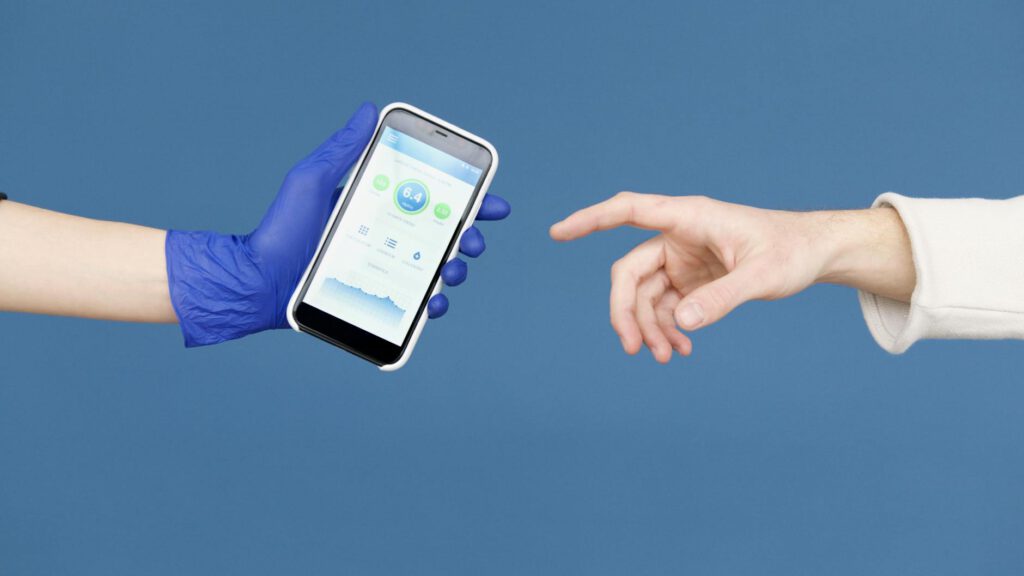: A Complete Guide
Introduction
In today’s digital-first world, businesses invest heavily in online marketing campaigns to drive traffic, engagement, and sales. However, not all conversions happen online. Many customer journeys begin with a digital touchpoint but conclude offline—whether through in-store purchases, phone calls, or face-to-face interactions.
Tracking offline conversions is critical for understanding the full impact of digital campaigns. Without this data, marketers risk undervaluing their efforts and misallocating budgets. This guide explores proven strategies, tools, and best practices to bridge the gap between digital and offline conversions.
Why Tracking Offline Conversions Matters
Digital campaigns often influence offline behavior, but without proper tracking, these conversions remain invisible. For example, a user might click a Google Ads promo, research a product online, and then visit a physical store to buy. If the business only tracks online sales, they’ll miss the campaign’s true ROI.
Accurate offline conversion tracking helps:
– Measure true campaign performance – Understand which ads drive in-store visits or calls.
– Optimize ad spend – Allocate budgets to high-performing channels.
– Improve customer insights – Identify offline behaviors linked to digital interactions.
Subtopic 1: Methods for Tracking Offline Conversions
1. Call Tracking
Phone calls are a common offline conversion, especially for service-based businesses.
How it works:
– Assign unique phone numbers to different campaigns (e.g., Google Ads, Facebook).
– Use dynamic number insertion (DNI) to display different numbers based on traffic sources.
– Track call duration, recordings, and conversions via call analytics platforms.
Example: A plumbing company runs Facebook and Google Ads. By using unique numbers for each, they discover that Google Ads drive more high-intent calls, leading them to reallocate budget accordingly.
2. Coupon Codes and Promo Links
Discount codes tied to specific campaigns help track in-store purchases.
Steps:
– Create unique promo codes for each campaign (e.g., “FB20” for Facebook, “GADS15” for Google).
– Train staff to ask customers for codes at checkout.
– Match code redemptions to campaign data.
Pro Tip: Use QR codes in ads that link to a unique landing page or offer, making it easier for customers to redeem in-store.
3. CRM and POS Integration
Linking Customer Relationship Management (CRM) systems with point-of-sale (POS) data provides a holistic view of customer journeys.
Strategy:
– Capture customer details (email, phone) during digital interactions.
– Sync this data with POS systems to track offline purchases.
– Use UTM parameters in URLs to identify campaign sources.
Example: An e-commerce brand uses Shopify POS and Google Analytics to track users who clicked an ad but purchased in-store.
Subtopic 2: Advanced Strategies for Offline Conversion Tracking
1. Google Ads Offline Conversion Import
Google Ads allows businesses to upload offline conversion data (e.g., in-store sales) to attribute them back to digital campaigns.
Steps:
1. Set up Google Click ID (GCLID) tracking in Google Ads.
2. Capture GCLIDs when users submit lead forms or call.
3. Upload offline sales data (with matching GCLIDs) to Google Ads.
4. Analyze which keywords or ads drove the most offline conversions.
2. Facebook Offline Conversions API
Facebook’s Conversions API helps track offline events like in-store purchases linked to ad interactions.
How to implement:
– Integrate your CRM or POS system with Facebook’s API.
– Match customer data (email, phone) from offline transactions to Facebook users.
– Measure store visits and sales driven by Facebook ads.
3. Geofencing and Beacon Technology
Geofencing targets users in specific locations, while beacons track in-store visits via Bluetooth.
Use Case: A retail brand runs a geofenced ad campaign near their store. When users enter the store, beacon technology logs their visit and matches it to their digital ad exposure.
Tools and Resources for Offline Conversion Tracking
- CallRail – Tracks calls, texts, and form submissions, linking them to marketing sources.
- Google Analytics + Google Ads – Measures store visits and offline conversions.
- HubSpot CRM – Syncs online leads with offline sales data.
- Shopify POS – Tracks online and in-store purchases in one dashboard.
- Facebook Offline Conversions API – Connects offline sales to ad campaigns.
Tip: Use a unified analytics platform like Segment or Adobe Analytics to consolidate online and offline data.
Frequently Asked Questions (FAQs)
Q: Can I track offline conversions without a CRM?
A: Yes, methods like call tracking, promo codes, and Google’s offline conversion import don’t require a full CRM setup.
Q: How accurate is offline conversion tracking?
A: Accuracy depends on data integration. CRM and POS syncs provide the most reliable results, while promo codes rely on customer input.
Q: Does offline tracking violate privacy laws?
A: Ensure compliance with GDPR and CCPA by anonymizing data and obtaining consent where required.
Q: Which industries benefit most from offline conversion tracking?
A: Retail, automotive, healthcare, and local service businesses see significant value due to high offline interactions.
Conclusion
Tracking offline conversions from digital campaigns is no longer optional—it’s essential for a complete marketing strategy. By leveraging call tracking, CRM integrations, promo codes, and advanced tools like Google’s offline conversion import, businesses can close the loop between online and offline customer journeys.
Start small with one method (e.g., call tracking) and gradually expand to more sophisticated techniques. The insights gained will refine your campaigns, maximize ROI, and ensure every marketing dollar is accounted for—both online and offline.
By bridging the digital-offline gap, you’ll unlock a clearer picture of your customer’s path to purchase and make data-driven decisions that drive real growth.