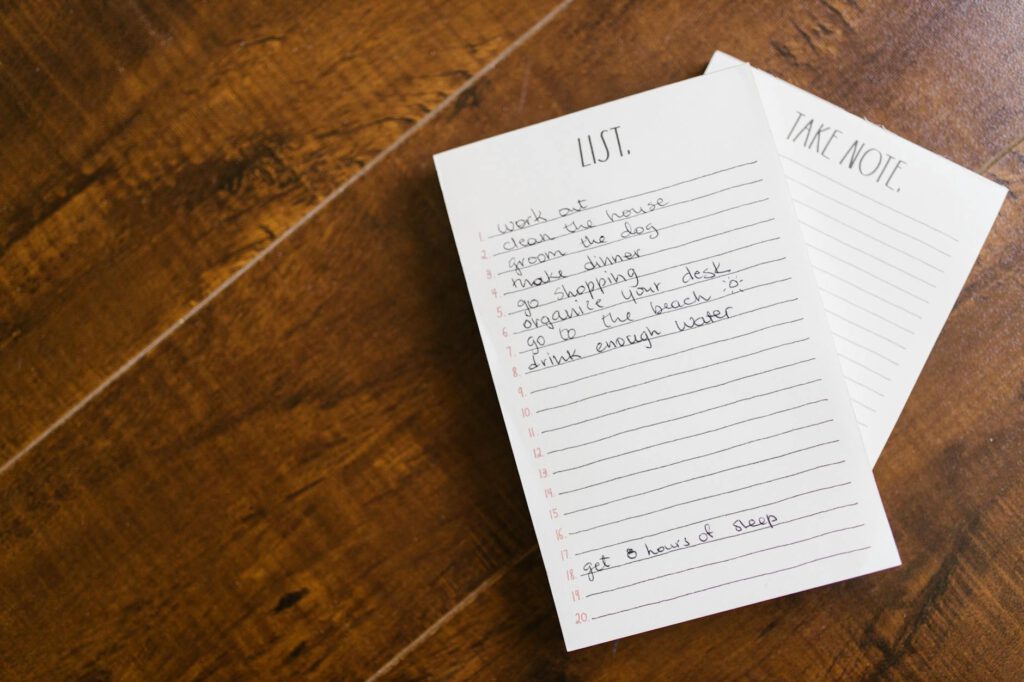Introduction
Email marketing remains one of the most effective digital marketing strategies, with an average ROI of $36 for every $1 spent. However, even the best campaigns can fail if your emails don’t reach the inbox. Poor email deliverability—often caused by an outdated or unengaged subscriber list—can hurt your sender reputation, increase bounce rates, and reduce engagement.
Cleaning your email list regularly ensures that your messages land in the right inboxes, improving open rates, click-through rates, and overall campaign performance. In this guide, we’ll walk you through the steps to clean your email list effectively, the tools to simplify the process, and best practices to maintain a healthy subscriber base.
Why Cleaning Your Email List Matters
A cluttered email list filled with inactive, invalid, or spam-trapped addresses harms your sender reputation. Internet Service Providers (ISPs) like Gmail, Yahoo, and Outlook monitor engagement metrics to determine whether your emails belong in the inbox or spam folder. Here’s why list hygiene is critical:
- Higher Deliverability: Removing invalid emails reduces bounce rates, improving inbox placement.
- Better Engagement: Active subscribers are more likely to open and interact with your emails.
- Lower Costs: Many email service providers (ESPs) charge based on list size—fewer inactive contacts mean lower costs.
- Improved Analytics: Clean data leads to more accurate performance tracking.
Now, let’s dive into the steps to clean your email list effectively.
Step 1: Identify Inactive Subscribers
Inactive subscribers are those who haven’t engaged with your emails in months. Keeping them on your list can hurt your deliverability.
How to Spot Inactive Users:
- Check your ESP’s engagement reports for subscribers who haven’t opened or clicked emails in 6+ months.
- Segment these users and consider re-engagement campaigns before removing them.
Example:
If 30% of your list hasn’t opened an email in a year, sending a targeted re-engagement email (e.g., “We Miss You!”) can help identify who’s still interested. Those who don’t respond should be removed.
Step 2: Remove Invalid and Disposable Email Addresses
Invalid emails (e.g., typos like “gmaill.com”) and temporary/disposable addresses (e.g., Mailinator) increase bounce rates.
Strategies to Clean Them:
- Use an Email Verification Tool: Services like ZeroBounce, NeverBounce, or Hunter’s Email Verifier can flag invalid addresses.
- Check Syntax Errors: Manually review signup forms for common misspellings.
- Suppress Hard Bounces: Most ESPs automatically remove hard bounces, but regularly audit your list to ensure they’re excluded.
Step 3: Eliminate Spam Traps
Spam traps are email addresses used by ISPs to catch senders with poor list hygiene. There are two types:
- Recycled Spam Traps: Old, abandoned emails repurposed to catch spammers.
- Pristine Spam Traps: Fake addresses created solely to identify list purchasers or scrapers.
How to Avoid Them:
- Never buy email lists.
- Remove long-inactive subscribers (they may become recycled traps).
- Use double opt-in to ensure real users subscribe.
Step 4: Segment Engaged vs. Unengaged Subscribers
Segmenting helps tailor content and re-engage dormant users before removing them.
Steps to Segment:
- Create segments like “Active (opened last 30 days),” “Dormant (no opens in 6 months),” and “At Risk (no opens in 3 months).”
- Send targeted campaigns to re-engage dormant users (e.g., exclusive offers or surveys).
- Remove those who don’t respond after 1-2 attempts.
Step 5: Monitor and Maintain List Hygiene
Cleaning your list isn’t a one-time task. Regular maintenance prevents future issues.
Best Practices:
- Schedule Quarterly Cleanups: Remove inactive subscribers every 3-6 months.
- Use Double Opt-In: Ensures only valid emails enter your list.
- Track Engagement Metrics: Watch open rates, bounce rates, and spam complaints.
Tools to Simplify Email List Cleaning
Here are some tools to automate the process:
- ZeroBounce: Validates emails in real time and removes invalid addresses.
- NeverBounce: Cleans lists with high accuracy and integrates with major ESPs.
- Mailchimp’s Cleaner: Built-in tool to flag risky emails.
- Hunter.io: Verifies email addresses and finds potential typos.
Frequently Asked Questions
1. How often should I clean my email list?
Aim for every 3-6 months, or before major campaigns.
2. Should I delete inactive subscribers immediately?
No—try a re-engagement campaign first. If they don’t respond, remove them.
3. Can I recover a deleted email by mistake?
Most ESPs allow you to export backups before cleaning. Always keep a backup.
4. What’s an acceptable bounce rate?
Under 2%. Anything higher requires immediate cleaning.
5. Does list cleaning affect GDPR compliance?
Yes—keeping only engaged, consenting subscribers ensures compliance.
Conclusion
A clean email list is the backbone of successful email marketing. By removing inactive, invalid, and risky addresses, you protect your sender reputation, boost deliverability, and increase engagement. Use the steps and tools outlined here to maintain a healthy list, and remember: quality always trumps quantity.
Start your cleanup today—your future campaigns will thank you.